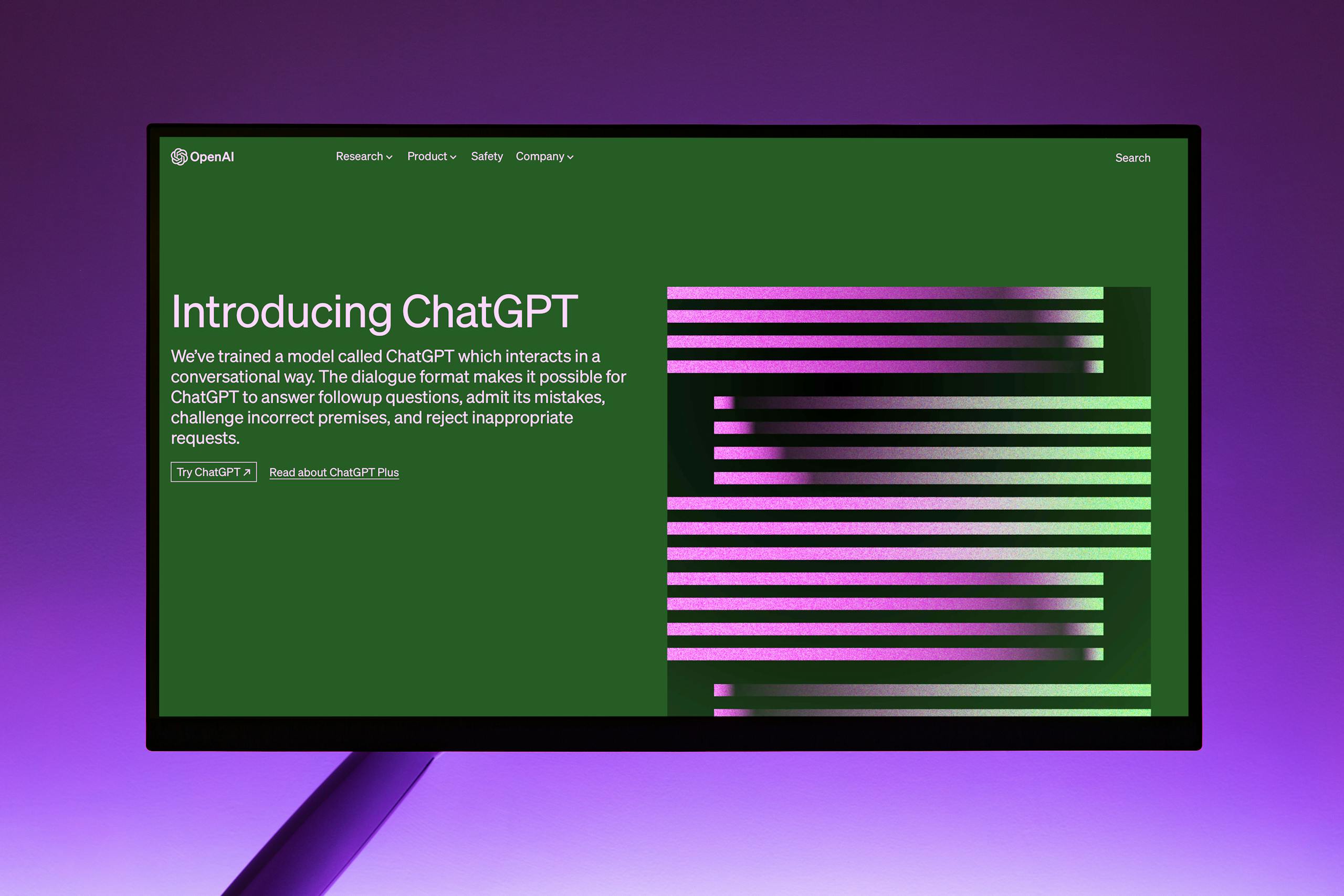Boost Your Productivity with ChatGPT: Master the Art of Asking the Right Questions
Productivity is key – not only to produce quality and quantity in a shorter time, but also to find more free time for yourself. Many are turning to AI tools like ChatGPT, Claude, Gemini to help streamline tasks, generate ideas, and solve problems. They are called LLMs (Large Language Models) However, to get the most out of an LLM, knowing how to ask the right questions is essential. In this guide, we’ll show you how to craft effective prompts, avoid common mistakes, and leverage an AI chatbot for maximum efficiency. What are the good AI prompts? Let’s find out.
Why Asking the Right Questions Matters
LLMs works by interpreting the information in your query and generating responses based on its training. But its output heavily depends on the quality of your input. A vague or poorly structured question can lead to unclear or irrelevant answers.
For example:
- Vague Prompt: “Tell me about marketing.”
- Effective Prompt: “Explain the basics of digital marketing for small businesses.”
Clear and specific queries result in actionable, targeted answers—saving you time and improving your productivity.
Key Elements of a Good Prompt
To master ChatGPT, focus on these three elements:
- Clarity: Avoid ambiguity. Be clear about what you want.
- Context: Provide a solid background. The more specific, the better.
- Specificity: Narrow your request to guide AI’s response.
Example:
Instead of asking, “How do I write a blog post?” try:
“What are the key points to consider when writing an effective blog post? Cover the process from ideation, research to publishing. The objective is to get more traffic to the post.”
Tips for Crafting Effective Prompts
- Start with an Action Verb
Use verbs like “explain,” “summarize,” “list,” or “generate” to clearly define the task.- Example: “Summarize the top productivity tips for remote workers.”
- Break Down Complex Requests
Divide big tasks into smaller, manageable questions.- Instead of: “Plan my week,” try:
- “List priorities for a work week for a general freelancer.”
- “Suggest a daily routine for maximum productivity.”
- Instead of: “Plan my week,” try:
- Use Examples to Guide Output
Provide examples or formats you want AI Chatbot to follow.- Example: “Create a to-do list in this format: Task, Deadline, Priority.”
Common Mistakes to Avoid
- Overloading the Prompt
Long-winded questions with excessive details can confuse the AI. Stick to what’s essential. - Being Too Broad
Broad prompts often result in generic answers. For instance:- Broad: “Help me with time management.”
- Specific: “Suggest time-blocking strategies for a freelancer with three clients.”
- Neglecting Follow-Up Refinements
Don’t hesitate to tweak or rephrase your prompts for better results. ChatGPT learns context through iterations.
Practical Examples for Everyday Productivity
Here are some ways ChatGPT can help boost your efficiency:
- Task Management:
“List 5 steps to complete a presentation on AI productivity tools.” - Brainstorming Ideas:
“Generate creative marketing strategies for a tech startup.” - Drafting Content:
“Write a professional email to follow up after a job interview.” - Time-Saving Tools:
“Create a daily schedule for balancing work and fitness.”
Advanced Techniques for Power Users
Take your productivity to the next level with these advanced methods:
- Role-Based Prompts
Pretend ChatGPT, Claude or Gemini is an expert in a field.- Example: “You are a productivity coach. Suggest ways to manage a team remotely.”
- Decision-Making Frameworks
Use the AI to analyze options.- Example: “List the pros and cons of using AI tools for content creation.”
- Combining Queries
Merge related requests to save time.- Example: “Suggest an essay outline and write an introduction for the topic ‘AI in education.’”
Practical Scenario: Maximizing Productivity with ChatGPT(or any other LLM)
Let’s apply all the techniques to a real-life scenario: Planning a Marketing Campaign for a New Product.
Step 1: Define the Task Clearly
- Prompt: “You are a marketing expert. Outline a launch plan for a new energy drink targeting young professionals.”
- ChatGPT Response: A general launch plan that includes market research, digital marketing strategies, and influencer outreach.
Step 2: Refine the Prompt with Context
- Follow-Up Prompt: “Focus on digital marketing strategies using social media. Provide ideas for Instagram campaigns and examples of effective hashtags.”
- ChatGPT Response: Suggestions like reels featuring busy workdays ending with an energy drink boost, hashtags like #FuelYourHustle, and partnerships with lifestyle influencers.
Step 3: Break the Task into Smaller Parts
- Follow-Up Prompts:
- “Suggest content ideas for Instagram Stories during the launch week.”
- “List potential metrics to track campaign success.”
Step 4: Leverage Role-Based Prompts and Examples
- Prompt: “Pretend you are a graphic designer. Suggest ad visuals for the Instagram campaign, including captions.”
- ChatGPT Response: Recommendations for clean, energetic visuals featuring the product with captions like “Power Your 9-to-5 and Beyond.”
Step 5: Use Decision-Making Frameworks
- Prompt: “List the pros and cons of using TikTok vs. Instagram for this campaign.”
- ChatGPT Response: Detailed analysis of audience demographics, engagement rates, and platform-specific advantages.
Step 6: Combine Related Queries for Efficiency
- Prompt: “Draft an email pitch for lifestyle influencers to promote our energy drink. Include key campaign details and benefits.”
- ChatGPT Response: A professional email template with customization options.
By combining clear instructions, context, refinements, and advanced techniques, you’ll not only get actionable responses from ChatGPT but also save time and effort while executing a professional-grade campaign.
Now it’s your turn! Try these techniques in your daily tasks and watch how ChatGPT transforms your workflow.